Testing Your Connector
Deprecated: The current method of Connecting is scheduled to be replaced by using-Upload Method
Once you setup a Single Origin connector, you can confirm it is working in two ways:
- navigate to "Single origin connectors" in Mission Control, find the name of your connector in the table, and choose the "Test" or "Sync" icon from the "Actions" column.
- navigate to "Single origin connectors" in Mission Control and click on the name of your connector in the table. This will take you to the connector's detail page where you can choose "Test" or "Sync":
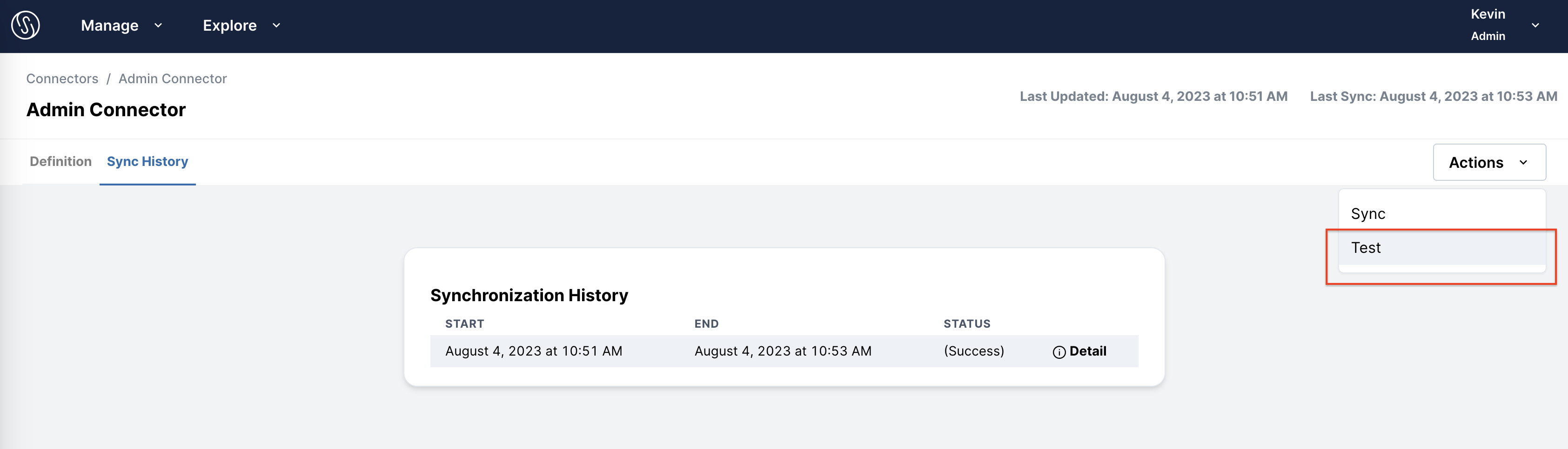
Connector Details
A sync is necessary to gather up-to-date metadata. Syncs are automatically run once every 24 hours, or they can be run on-demand via the steps above.
Updated 9 months ago