Manage Users
Adding Users
Existing admins can invite new users to their instances via the "User Management" section.
- Navigate to "Settings > User Management" at https://{tenant}.singleorigin.tech/mission-control?tab=user_management
- Click "New User"
- Add the email and name of the user you would like to invite
- Select the appropriate Title and Role. Click Save.
For more on Roles, see below.

New User Form
Editing Existing Users
To edit an existing user:
- Navigate to "Settings > User Management" at https://{tenant}.singleorigin.tech/mission-control?tab=user_management
- Find the row for the user. Click on the action menu in the far right:
- Edit allows you to edit the user's properties:
- Full Name
- Title
- Role
- Deactivate makes it so that the user can no longer log in. Activate re-enables the user's ability to log in.
- Delete removes the user from the instance. They can no longer log in. To re-activate the user, they must be added using the New User flow above.
- Edit allows you to edit the user's properties:
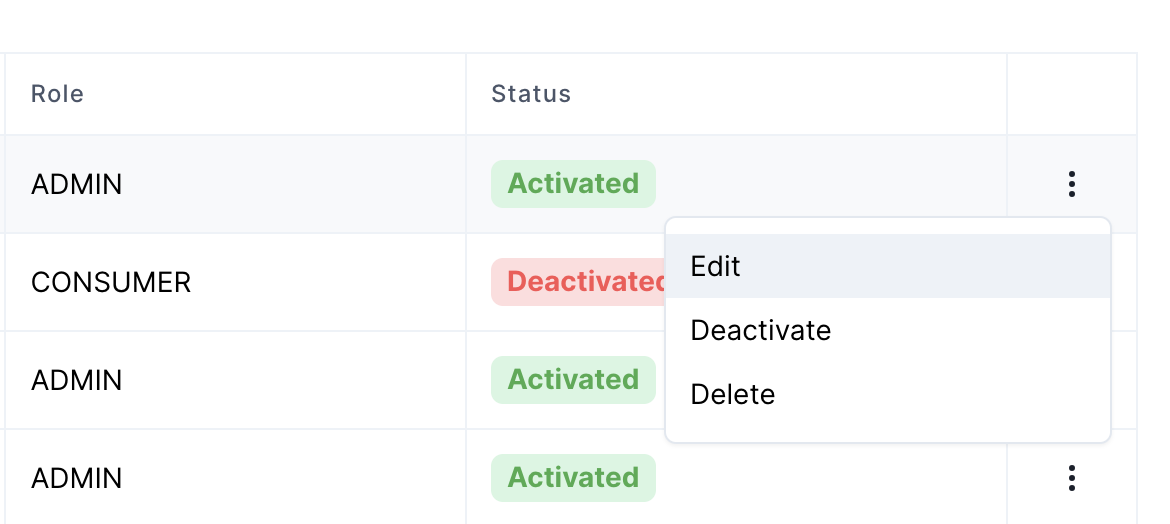
Editing Existing Users
Roles
There are three user roles in Single Origin: Admin, Builder and Consumer.
Admin
An Admin has permission to manage other users, in addition to all functionality of a Builder. In addition, admins can
- set up Single Origin connectors
- run lineage imports
- create query collections
- audit and import collections
Only a few users should be Admins.
| Operation | Description |
|---|---|
| Add | Invite users to join Single Origin |
| Update | Update a user's information and role |
| Deactivate | Disable a user's login - can be reactivated at any time |
Builder
A Builder can interactively define and publish entities inside Single Origin, in addition to all functionality of a Consumer. A Builder has the domain knowledge and obligation to ensure definitions are defined with the highest quality for the organization's official use. Only a limited number of users should be Builders.
Consumer
A Consumer can search the catalog and query entities. The majority of users should be Consumers.
User Login
Along with username/password, we support SSO integrations with Google and Okta.
Updated 8 months ago